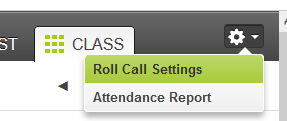Many instructors may be searching for a way to keep track of student attendance within Canvas for their own use and/or for possible contact tracing.
In this article you will find:
- What is the Roll Call Attendance tool?
- How to view attendance
- How to Take Attendance
- Viewing the Attendance assignment
- How to manage graded attendance (and how to not grade attendance)
- How to export Attendance reports
What is the Roll Call Attendance Tool?
Canvas does have an attendance tool (an external app that is linked to Canvas) that you can turn on in Settings–> Navigation in your course. Simply drag the Attendance label where you want it to go in the Course Navigation bar order. The Attendance tool can be used for online or face-to-face courses.