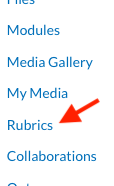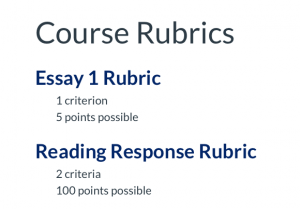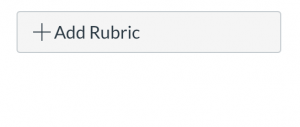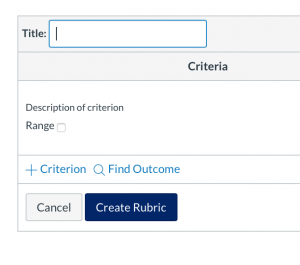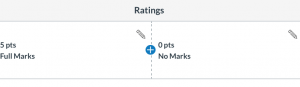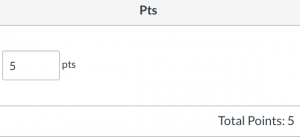Rubrics can be accessed through the Rubrics tool in the Course Navigation Menu.
The list of rubrics will appear in the tool.
You can add rubrics from this screen. However, you will not have all the same options here. We recommend creating Rubrics within an assignment and then editing and deleting here as necessary.
You can create a descriptive title and add criteria.
Add ratings and points.
You can also edit rubrics by clicking the name of an already created rubric.