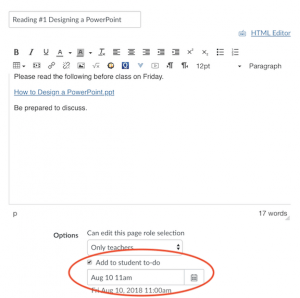Have you ever wanted your students to read a certain article or file before class? Canvas has added a feature which allows instructors to add non-graded items to students’ to-do lists. Data shows that students most often use the “To-do” List to manage their courses in Canvas. Assignments and assessments are automatically populated on students’ dashboards.
Now, with a click of a button, you can get what you want in front of students. When you create a page or discussion, you will see “add to the student’s to-do list” option. By selecting that option, the page material or discussion will be added to the correct spot on the students’ dashboards.
The calendar allows you to select the date and time the task should be completed.