Canvas allows instructors to add a secondary id for students just under their name in the Grade Book. This id can be the Net ID, groups the student is in, or the section the student is in. You can easily switch back and forth between the ids depending on your need in the moment.
This might be useful if two of your students have identical names, or if you are grading by section or group but want to have the whole list of students visible to you.
Follow the instructions below to add a second identifier for your students.
- Go to the Grades tool in Canvas.
- Place your cursor on the student name column.
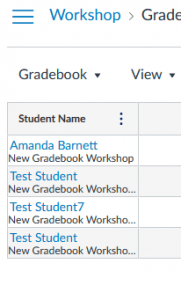
- When the three vertical dots appear (the settings menu), click on them and a box with a variety of options will appear.
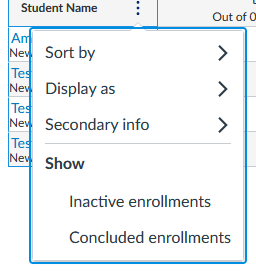 4. Third down on the options list is Secondary Info. Click on Secondary Info and it will give more options.
4. Third down on the options list is Secondary Info. Click on Secondary Info and it will give more options. 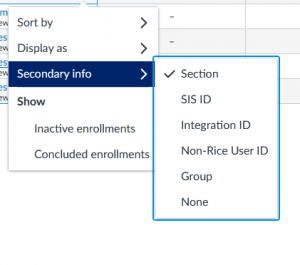 5. In this menu you can decide which type of secondary info you would like to display. Not all of these will be useful to an instructor or a TA. The useful info types are described below.
5. In this menu you can decide which type of secondary info you would like to display. Not all of these will be useful to an instructor or a TA. The useful info types are described below.
- Section: will display the sections a student is in (this is the default).
- Non-Rice User ID: will give the Net ID for Rice students and the email address for Non-Rice students
- Group: will list all groups a student has been added to in your Canvas course
- None: will remove the secondary info all together for a more stream-lined gradebook
6. As mentioned earlier, you can shift between these options as often as you like to suit your needs.