Here is a simple way to import an old course to a new course.
1. Go to the new course.
2. Click the settin...

You may need to add users to your Canvas course. You can do that as a teacher of the course by using the Peopl...

Canvas gives you two tools to contact students - Announcements & Inbox Messages. In both cases, your cours...
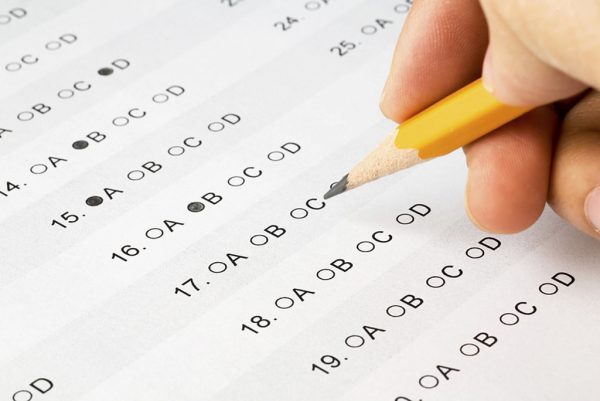
What does "Let Students See Their Quiz Responses" do?
Let's examine this tool and see what it exactly does to...

One of our favorite tools in Canvas is the UNDELETE feature. It does not keep every piece of content that is d...