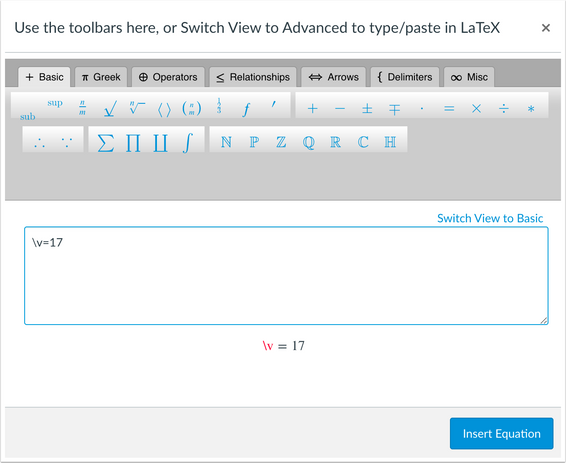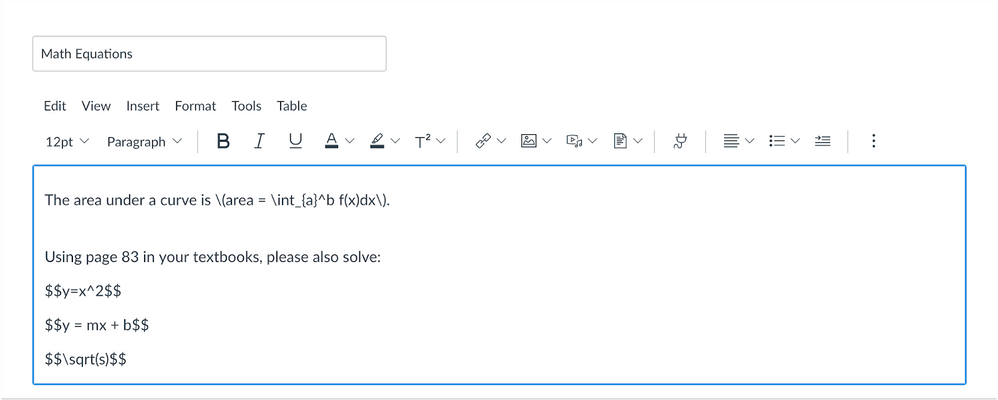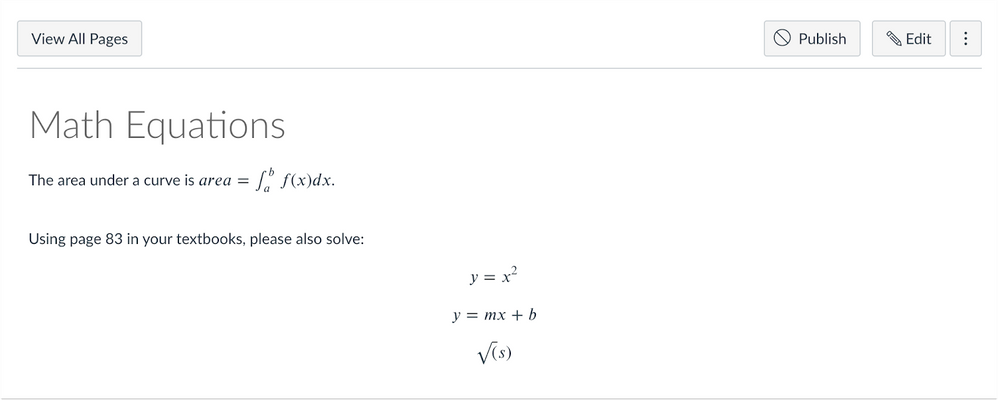Summary
In February 2021 LaTeX equations will be updated and will be able to be entered in any Canvas text field, and MathJax is loaded if Canvas detects an equation image added by the equation editor or delimited LaTeX characters.
Change Benefit
This change allows users to use equations in more areas of Canvas and manage equations more efficiently.
LaTeX equations can be added in any text field in Canvas and are typeset or processed by MathJax. Equations can be added through manual entry, or through the Equation editor as supported in the Rich Content Editor.
Equation Editor Errors
When the Equation editor is used to create an equation, any errors in the LaTeX are showing in red in the preview. Previously, equation errors displayed in the editor as a broken image and only displayed the alternative text for the image. However, the LaTeX can still be inserted into the editor content and be processed via MathJax as an image. Clicking the LaTeX equation displays the Edit Equation button, which loads the LaTeX back into the equation editor.
Manually Entered Equations
Equations can be added manually in any Canvas area that includes a text field, such as the title of an assignment or in a calendar event. Manual entries must be formatted according to LaTeX specifications. For help using the LaTeX Editor, please see the Canvas Equation Editor Advanced PDF.
When equations are added manually in the New Rich Content Editor, the editor supports MathJax $$ or \( delimiters to identify equations. Adding equations added in a \(…\) format indicates the equation should be in an inline format. Generally, equations entered with text should be formatted inline. However, an equation in a$$…$$ format indicates the equation should be in a block format.
Inline Example:
\(area = \int_{a}^b f(x)dx\)
Block Example:
$$y = mx + b$$
When saved, MathJax renders the LaTeX equations in the editor window as inline and block text, respectively.
Formatting issues with previous versions of MathJax (December 2020):
If you were using MathJax in your course(s) prior to this Canvas update, there is a change in how MathJax works in your Canvas course:
The $$…$$ code format as described above now indicates a block equation, rather than an inline equation like it used to. This may cause formatting issues on any equations using the $$…$$ code format (specifically, you may see unexpected line breaks in your sentences).
For example, if you have a quiz question with the following code:
What is the value of the variable $$x$$?
Previously, it would show up as:
What is the value of the variable x?
But after the update, the same code will show up as:
What is the value of the variable
x
?
To use an inline equation, you now need to use the \(…\) code format, as described above. We have already updated the most recent versions of courses in Canvas which contained the $$…$$ code format, to mitigate any formatting issues this update would have caused.