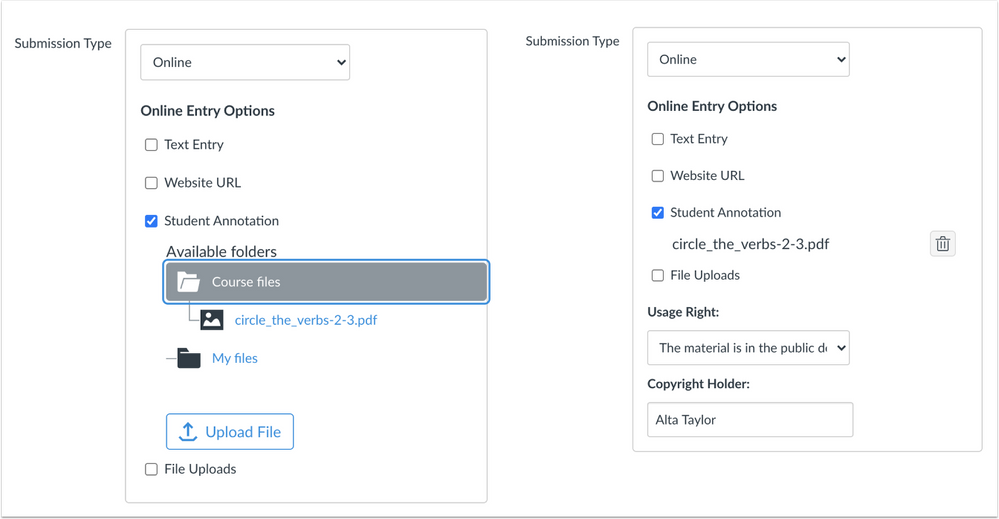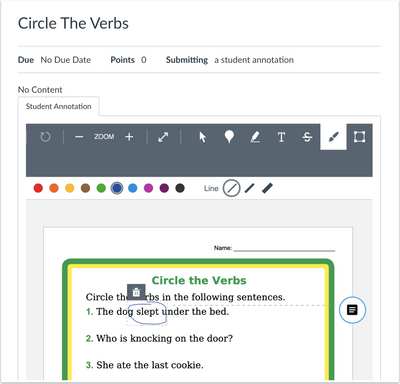Starting on May 15th 2021, instructors can use an annotated assignment type to upload a file for students to annotate and submit directly in Canvas.
Change Benefit
This change allows instructors to provide a file as an assignment and allow students to annotate the file directly in Canvas. Currently students have to either print the file and take a photo to submit, or use a third-party tool to complete the submission.
Instructors
In the assignment creation page, instructors can select the option to create a Student Annotation assignment type. The file that should be annotated is uploaded for the assignment, and students can use the annotation tools with DocViewer to complete the assignment. This assignment type is included under the online assignment types so that instructors can select additional submission options for students unable to annotate onscreen.
Peer reviews are supported for student annotation submissions. However, Anonymous Peer Reviews are not supported for student annotation assignments, as the names of students are not displayed anonymously in annotations.
Completed submissions are viewed in SpeedGrader with the student’s annotations shown for grading.
Notes:
- Student annotation assignments cannot be used for group assignments.
- Assignment Enhancements currently do not support student annotation assignments.
Students
Students can complete the annotation assignment directly in Canvas using the annotation tools in DocViewer. Annotations can also be created on the Canvas Student app.
If a student later views a previously submitted attempt, the annotations on the file are shown as read only and additional annotations are not allowed.