Recently we have heard from a few users that they were surprised by some of the columns that were populated in their gradebook download, including additional read-only columns not displayed in the Canvas gradebook. This behavior is expected and outlined below.
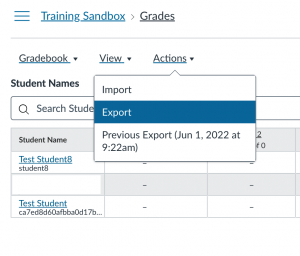
Most notably, the CSV files contain columns titled Final grade, which calculates unsubmitted assignments as zeros, and Current Grade, which reflects the Total based on graded, posted assignments. These columns display for each assignment group in a course and for final course grades. Below is a breakdown of each Read-Only Column included in a Canvas gradebook download:
- Final Points: Reflects points for all assignments
- Current Score: Reflects scores for graded, posted assignments
- Unposted Current Score: Reflects scores for graded assignments and includes hidden assignments
- Final Score: Reflects overall score including unsubmitted assignments as zero but excluding hidden assignments
- Unposted Final Score: Reflects total score, including unsubmitted assignments as zero and hidden assignments
- Current Grade: Reflects course grade based on graded, posted assignments
- Unposted Current Grade: Reflects course grade based on graded assignments, including hidden assignments but excluding unsubmitted assignments
- Final Grade: Reflects overall course grade including unsubmitted assignments as zero but excluding hidden assignments
- Unposted Final Grade: Reflects overall course grade, including unsubmitted assignments as zero and hidden assignments
The Total Score displayed in the Gradebook reflects each student’s score at the time of viewing, taking into account whether the instructor has hidden assignment scores, assignment due dates, etc. The CSV download includes read-only columns for current and final scores. Current score reflects the total while ignoring unsubmitted assignments, and the final score counts unsubmitted assignments as zero. Assignments with hidden scores are unposted grades and shown in separate columns for unposted current score and unposted final score, respectively. You can learn more about the canvas gradebook export feature here: How do I export grades in the Gradebook?